Can I watch Disney Plus on PS3?
If you have a PlayStation 3 and wants to get Disney Plus with it, then there is some bad news for you. You can’t get Disney Plus on PS3 because the production has simply stopped on the console (which means Sony don’t make new PS3s anymore).
If you are looking for a way to do that anyway, please stop because there is no way you can get Disney Plus on PS3. There are no magical ways to do this. The only way you can get Disney Plus on a PlayStation console is by getting a PS4. But luckily there are other devices that are compatible with Disney + and if you have at least one of these below mentioned devices then you are in luck. So let’s talk about what they are.
Devices that are also compatible with Disney Plus
Disney Plus already has become one of the biggest and most famous streaming services in the world. So there would be a lot of advantages if you have access to Disney Plus. Luckily there are lots of devices that you can use to watch Disney Plus even though Disney Plus is not compatible with PlayStation 3. There are lots of devices that falls onto this category so let’s talk about them one by one.
- Apple Products

apple products
If you have any kind of apple product such as an IPhone, I Pad, IPod touch, Apple TV or even Airplay, then you are in luck. You can use any of those devices to watch Disney Plus without any interruptions. You can even watch Disney Plus on multiple devices with one account (the account won’t be restricted to just one device) and it’s another advantage you will get if you are an Apple product user.
- Android devices

android products
If you have any kind of android smart phone such as Samsung, Nokia, Oppo, Google pixel, One plus 8, TCL etc. you will have access to Disney Plus because you can watch Disney Plus on any of these devices. I’m pretty sure that you have some kind of smart phone (android or apple) and if you have that then you don’t actually need a PS3 to watch Disney Plus because you already have something that will gives you access to Disney Plus. So stop wasting time on looking for a way to hook up your PS3 with Disney Plus because it’s impossible and a waste of time and effort. Use your smart phone and have an endless experience on Disney universe.
- TVs
If you have a smart TVs at home like LG smart TVs or Samsung then you can easily get Disney Plus to it. You can watch even 4K quality content with it and it will give you the ultimate Disney experience unlike the ones you had in your childhood with movies such as Toys Story, Monsters Inc. Lion King etc. So if you have a smart TV like that at home, then don’t look for anything else to get a Disney Plus account because you already have the ultimate device for that.
- Gaming Devices

gaming devices
Unlike PlayStation 3, you can get Disney Plus on PS 4 and Xbox One. So if you have one of those then you don’t need a PS3. If you don’t have a PlayStation 4 or 5 or Xbox One, then it’s better to look for other options instead of trying to configure Disney Plus to your PS 3 because as I said before, it’s not possible.
- Google Devices

Google devices
If you have Google devices such as Chromecast or Chromecast built in devices, then you can easily configure your Disney Plus account with it and enjoy it. If you don’t know what Chromecast is, it’s a device you can plug into your TV using its HDMI port. This device (Chromecast) is powered by the USB port like a pen drive and it’s very easy to use. So if you have a Google device then you don’t have to look for any other device to use Disney Plus.
- Amazon Devices

amazon fire stick
Like Google Devices, if you have an Amazon device such as Amazon Fire Stick or Amazon Fire Tablet, then you can easily get Disney Plus with it. If you don’t know what they are, Amazon Fire Stick is a streaming video player that looks like a USB pen drive. This also can be plugged into the HDMI port of the TV and you can stream Disney Plus with it without any interruptions.

amazon fire tablet.jpg
Amazon Fire Tablet is a high profile ultra-affordable tablet that you can use for many things including watching Disney Plus. If you are looking for the cheapest way to get Disney Plus then Amazon Fire tablets is the solution for you. If you try to buy one then you can see why it’s described as ultra-affordable because it’s that cheap yet amazing in functionalities and everything.
- Streaming Services

Now TV

roku tv

Sky-Q
If you don’t want any of the above methods to get Disney Plus, then you can get a streaming service like NOW TV, Sky Q or Roku devices. You can look for the cheapest and most applicable streaming service for your country and get it and you will get Disney Plus with these kind of streaming services but keep in mind that all streaming services don’t offer Disney Plus so make sure that they provide Disney Plus before getting it.
These are the ways you can get Disney Plus without PS 3. I’m sorry to say but the truth is that you can’t get Disney Plus to your PS 3 device because as I said before the production has already stopped on the console. But I’m pretty sure that you already have at least one above mentioned devices with you already since nowadays almost everyone has a smart phone (Apple or Android). If you possess that then you have the ability to get Disney Plus for it. So please do that without trying to get Disney Plus to your PS 3 because that’s impossible. So good luck and happy Disney experience.
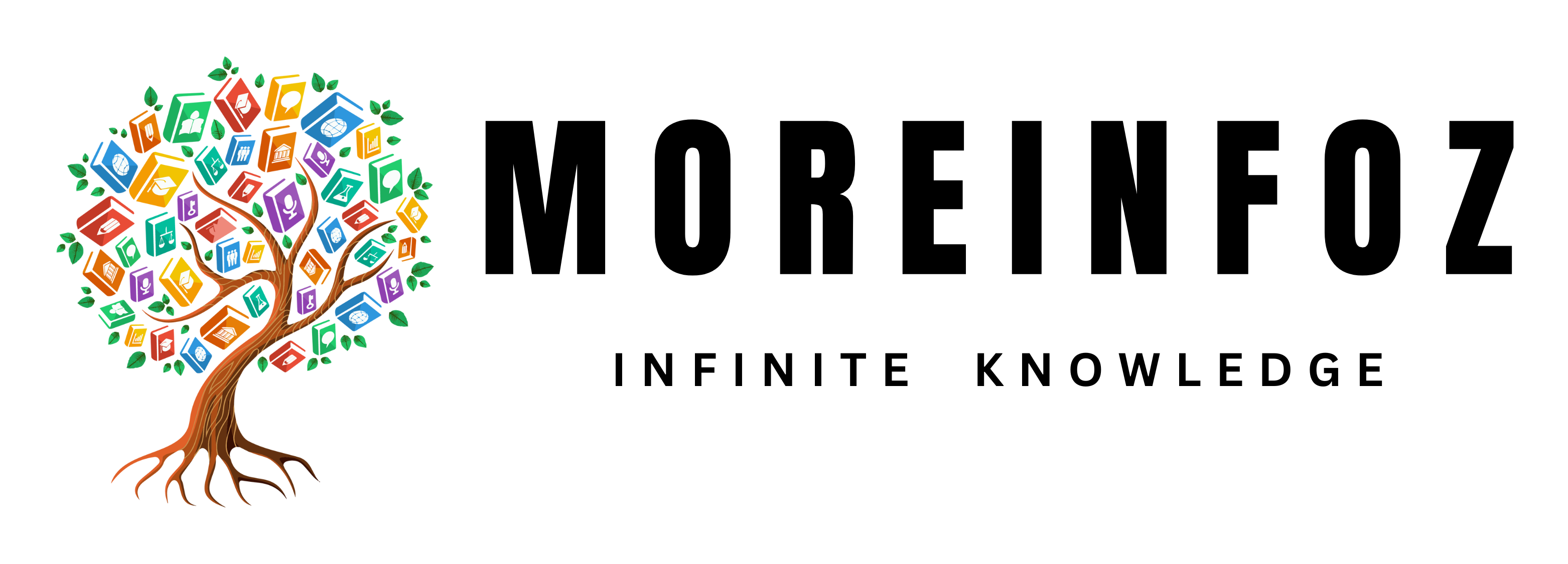
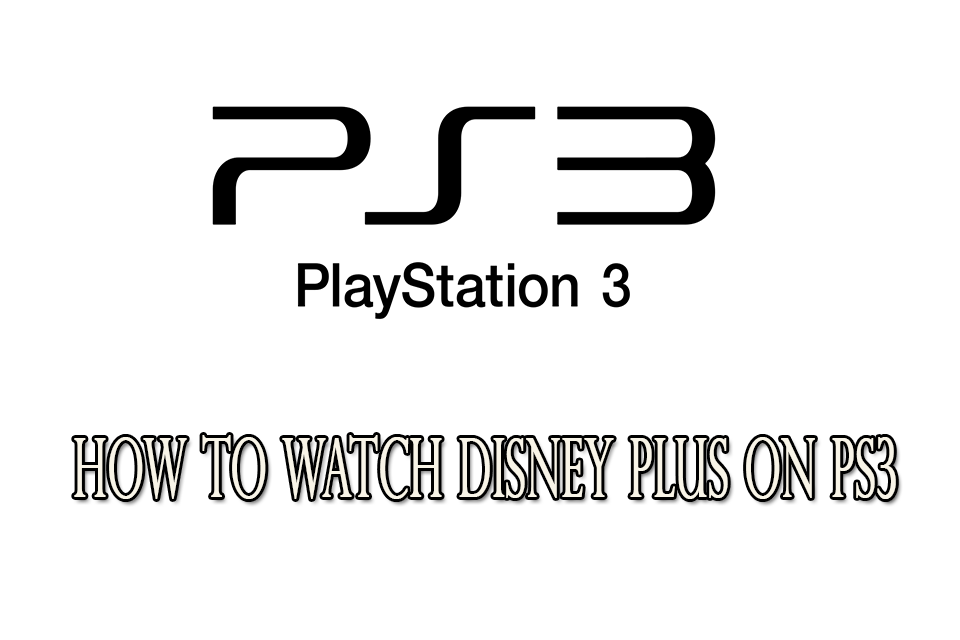
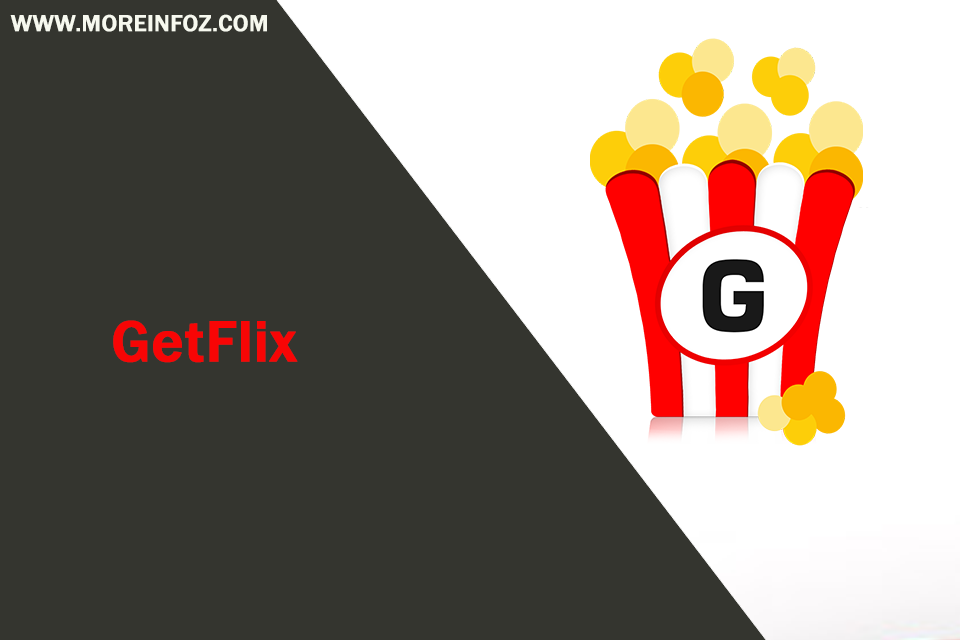



Trackbacks/Pingbacks