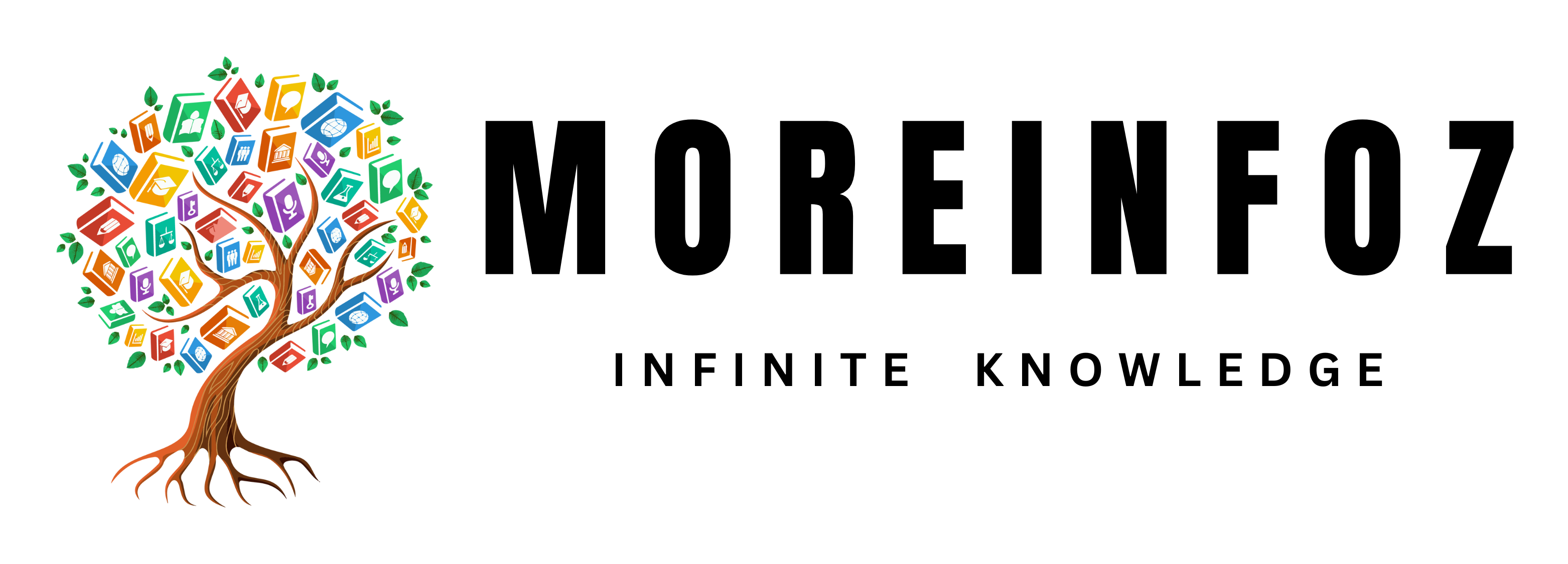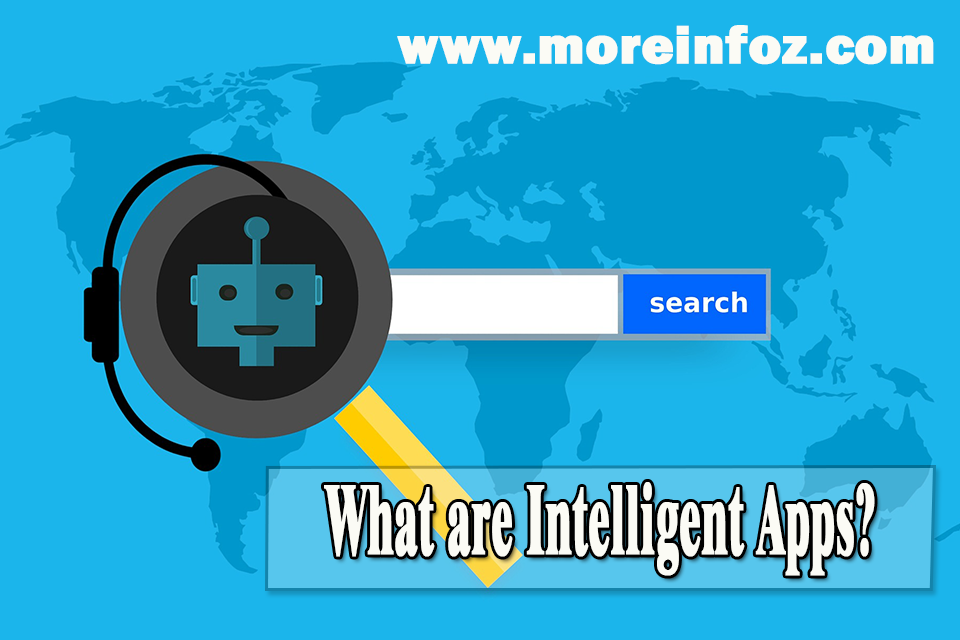Open Broadcaster Software (OBS) has long been a popular choice for live streaming, offering powerful features and a free, open-source platform. However, some users may be looking for OBS alternatives that cater to their specific needs or offer a more user-friendly experience. In this article, we’ll explore some of the top OBS alternatives for live streaming, highlighting their features, pros, and cons to help you find the perfect solution for your streaming needs.

1. Streamlabs OBS
Streamlabs OBS (SLOBS) is a modified version of OBS, designed specifically for gamers and live streamers. It offers a more user-friendly interface and integrates directly with the Streamlabs ecosystem, providing additional features like customizable alerts, widgets, and chat management.
- Pros: User-friendly interface, integration with Streamlabs, and a wide range of built-in widgets and customization options.
- Cons: Limited compatibility with macOS and Linux, and may consume more system resources than OBS.
2. XSplit Broadcaster
XSplit Broadcaster is a powerful live streaming and recording software that offers an intuitive interface and a range of advanced features, including scene switching, audio mixing, and source transitions.
- Pros: User-friendly interface, extensive features, and professional-quality production capabilities.
- Cons: Windows-only, subscription-based pricing, and may consume more system resources than OBS.
3. vMix
vMix is a professional live streaming and production software that provides advanced features, such as live video mixing, graphics overlays, and instant replay. It caters to professional broadcasters and large-scale event producers.
- Pros: Comprehensive feature set, support for a wide range of input sources, and professional-quality production capabilities.
- Cons: Windows-only, relatively high system requirements, and a learning curve for new users.
4. Wirecast
Wirecast is a live streaming and production software that offers a range of advanced features, such as multi-camera switching, graphics overlays, and social media integration. It is designed for professional broadcasters and content creators.
- Pros: Comprehensive feature set, user-friendly interface, and support for a wide range of input sources.
- Cons: Subscription-based pricing, relatively high system requirements, and limited compatibility with macOS and Linux.
5. Lightstream Studio
Lightstream Studio is a cloud-based live streaming software that allows users to create professional-looking live streams without the need for powerful hardware. It offers a user-friendly interface and a range of built-in templates and widgets.
- Pros: Cloud-based, user-friendly interface, and no need for powerful hardware.
- Cons: Subscription-based pricing and potential latency issues due to cloud-based processing.
Conclusion
When searching for OBS alternatives for live streaming, consider factors such as ease of use, platform compatibility, pricing, and the specific features you require for your live streaming needs. Each alternative offers a unique set of features and benefits, and it’s essential to find the one that best suits your requirements. Whether you’re a professional broadcaster, gamer, or content creator, the right live streaming software can elevate your live streaming experience and help you produce high-quality, engaging content for your audience.